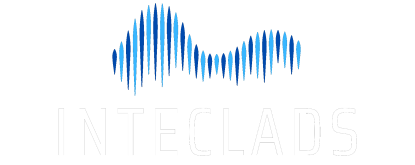What is Xero?
Xero is a cloud-based accounting software designed for small and medium-sized businesses, providing an intuitive and scalable solution for financial management. Founded in 2006, Xero has grown to become one of the leading accounting platforms worldwide, offering businesses real-time access to financial data and streamlining everyday accounting processes.
Unlike traditional desktop accounting software, Xero operates entirely in the cloud, meaning businesses can access their accounts from anywhere, on any device, without the need for manual updates or expensive IT infrastructure. Its user-friendly interface and automation capabilities make it a preferred choice for businesses looking to simplify financial management and reduce administrative overhead.
Xero Frequently Asked Questions?
Xero is ideal for:
- Small and medium-sized businesses that need a simple yet powerful accounting solution.
- E-commerce stores that want to sync orders, payments, and inventory.
- Service-based businesses looking to streamline invoicing and client billing.
- Accounting firms that manage multiple clients’ books through Xero’s cloud-based collaboration tools.
Xero is an accounting platform, not an ERP solution. However with our integration you can seamlessly allow Xero to communicate with other back office platforms to build the functionality you require.
Xero can file directly to HMRC for:
- Making Tax Digital (MTD) for VAT – Xero is HMRC-recognised for MTD, allowing businesses to submit VAT returns directly to HMRC.
- Payroll (Real-Time Information - RTI) – Xero Payroll can submit PAYE and National Insurance (NI) data to HMRC in real time.
- Construction Industry Scheme (CIS) Returns – If you handle CIS deductions, Xero can file monthly CIS returns directly to HMRC.
Xero integrates with Excel in several ways:
- Microsoft 365 (Excel Online) Integration – You can export Xero reports directly to Excel Online for real-time collaboration and analysis.
- Manual Export – Xero allows you to export reports, invoices, and transaction data as CSV or Excel files.
- Power Query (Get & Transform) – You can connect Xero data to Excel using Microsoft Power Query, enabling live data updates.
- Third-Party Add-ons – Tools like G-Accon and Zapier offer automated syncing between Xero and Excel for financial reporting.
You can create as many companies as you want per Xero account, however each company needs it's own subscription plan.
"By integrating with Xero you can reduce mistakes and costs while improving efficiency."